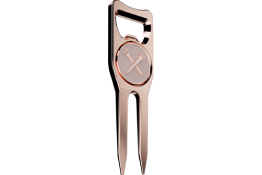BLUE TEES IS NOW AN OFFICIAL PARTNER OF THE USGA®

We’re proud to announce an exciting partnership with the United States Golf Association® (USGA®), bringing the power of the USGA Handicap Index® directly into the Blue Tees GAME app. This integration makes it easier than ever to track your progress, maintain your official Handicap Index®, and post your scores—all from one place. Here’s everything you need to know about this new feature and how to get started.
What Does the USGA® Integration Do?
This partnership unlocks powerful new tools in the GAME app, designed to streamline your golfing experience. With the USGA Handicap Index® integration, you can:
- Access Your Official Handicap Index®: See your Handicap Index® right in the GAME app, ensuring you always know where you stand.
- Post Scores Directly to the USGA: After completing a round using the Blue Tees GAME app, your scores will automatically post to the USGA for seamless updates to your Handicap Index®.
- Enjoy a Unified Golfing Experience: With all your performance data in one place, the GAME app becomes your go-to golf companion.
Whether you're playing friendly rounds with friends or striving to improve your game, this integration simplifies how you manage your scores and progress.
How to Connect Your USGA® Account
Syncing your USGA® account with the GAME app is quick and easy. Just follow these steps:
- Go to Your Profile
Open the GAME app, tap on your profile, and look for the “Add USGA®” button in the Average Score module. - Tap “Add USGA®” Click the button, and you’ll be prompted to log in to your USGA account.
- Follow the Prompts Enter your login details to connect your account. If you’re not a USGA® member, the app will guide you to create an account to get started.
Once connected, your Handicap Index® will appear in your profile, and you’re ready to start posting scores.
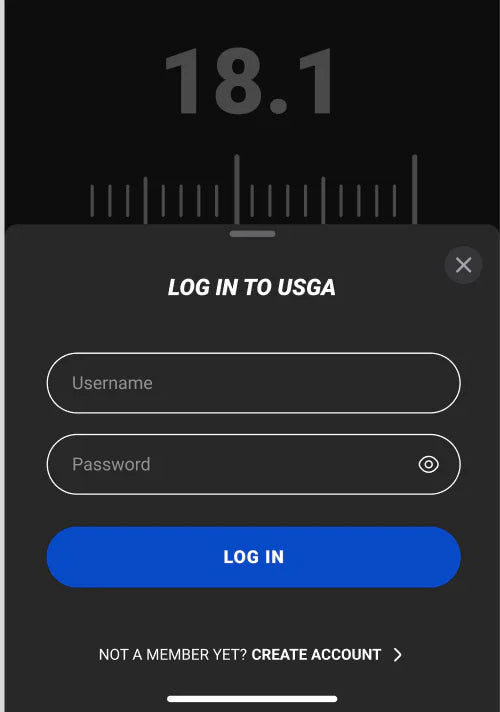
How to Post Your Scores to the USGA
Posting your scores is just as easy:
- Start a Round in the GAME App
Begin by starting a round in the app and check the option to “Post to USGA.” If your account isn’t connected yet, the app will prompt you to sync before proceeding. -
Complete Your Round
Once you’ve finished your round, review your scores in the GAME app. - Post Your Scores
Tap the “End Game” button to submit your round to the USGA (In Settings or Leaderboard of a live round). You’ll receive a confirmation in the app once your scores are uploaded.

Frequently Asked questions
How do I sign up for a USGA account if I don’t already have one?
If you’re not a USGA member yet, the GAME app will guide you through the process of creating an account when you try to sync your profile. You can also visit the USGA website to sign up.
How long does it take for my Handicap Index® to update after I post a score?
It takes one 18-hole round (or two 9-hole rounds) to receive an official Handicap Index®. Afterward, your Handicap Index® updates overnight once scores are posted.
Can I post scores that are not complete 9 or 18 hole rounds?
As long as you complete at least 9 holes in a round, you can choose to “End Game” and have your scores automatically posted the USGA.
Can I still use the GAME app without a USGA account?
Absolutely! The GAME app still provides advanced tools for tracking your rounds, improving your performance, and connecting with the Blue Tees ecosystem.
Will this feature work for friendly games?
Yes! The GAME app is perfect for tracking scores during friendly rounds and improving your overall performance.
Get Started with GAME today!
The GAME app is your ultimate golf companion, combining GPS course data, advanced shot tracking, post-round analytics, and now, seamless USGA Handicap Index® integration. Whether you’re looking to improve your performance, track your progress, or connect your USGA account to post scores effortlessly, GAME has everything you need—all in one app. Download the GAME app today on iOS or Android, sync your USGA account, and take the first step toward transforming your game.