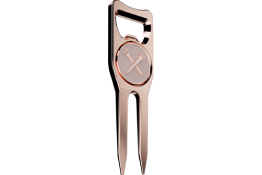Ringer Firmware Update 0.9.2: Smarter Performance, Smoother Experience
If you thought the Ringer couldn't get any smarter, think again. The latest firmware update (v0.9.2) is officially live and ready to transform your handheld GPS experience. From UI enhancements to functional upgrades, here's everything you need to know about what's new—and why it matters.
A FRESH NEW LOOK
This update brings a complete visual refresh to the Ringer interface:
- Vibrant, Full Color UI: Includes a refined layout for Green View, Hazard View, Score Entry, and more.
- Updated Footer & Header Bar Design
- New Battery Screen & Search for Satellite Designs
It's cleaner, sharper, and easier to navigate—giving you a better experience from the first tap to the last putt.

SMARTER FUNCTIONALITY
Your Ringer is now more powerful and responsive than ever with:
- Updated Action Button Behavior: For faster, more intuitive interaction, while also preventing unintended triggering (now you can simply press and hold to activate action button functionality, such as to lock and unlock the device during a round.)
- Vertical Scroll Added: Access more options in the Settings Menu and Course List with ease.
- Improved Touch Response: Navigation is smoother and more precise.
- Faster GPS Lock: No more waiting around. We've boosted GPS performance to lock onto courses faster, so you can get accurate distances and data the moment you're ready to play—with flawless syncing to your POST GAME profile.
- Shot tracking capability has been upgraded from 4 shots to 10 shots per hole, ensuring that you can accurately capture every shot, score, and stat. (*Upgraded GAME/POST GAME shot syncing functionality will be available with a future App release currently scheduled for a mid-June release.)
- Ecosystem Connectivity: Sync with Blue Tees devices like the award-winning Player+ or PlayerGo GPS Speaker to control your music directly from the Ringer.
These quality-of-life upgrades make the Ringer feel more like a premium smartphone than a standard golf device.

USB BOOT MODE FOR FIRMWARE UPDATES
Starting with builds above FW 0.7.4, USB Boot Mode has been added to protect against system corruption. To update your firmware, follow these steps:
- Enter Settings Mode
- Tap Info on the top left
- Tap Ringer Tab 5 times
- Plug into your computer (USB Boot Mode prompt will appear)
- Select YES to enter USB Boot Mode
- Copy new FW.bin file into storage
- Eject safely, then restart the device
⚠️ Note: If you're on a version earlier than 0.7.4, use the standard "copy and paste" update method.
HOW TO GET THE UPDATE
Ringer Firmware v0.9.2 is available now via OTA (Over The Air) through the GAME App. Simply connect your device and follow the update prompts inside the app.
Need additional help? Watch the step-by-step firmware guide here or get in touch with customer support.
A SNEAK PEEK AT WHAT'S COMING NEXT...
A few features are still in development and will be included in future updates:
- Demo Mode (Retailers, we hear you)
- First Time Startup Tutorials
- Automatic Shot Tracking
Stay tuned—these upgrades are coming soon.

READY TO PLAY SMARTER?
This update is all about giving golfers the tools they need to stay dialed in—before, during, and after their round. Update your RINGER today and experience the new standard in handheld GPS tech, or if you've yet to pick it up, get yours now here.